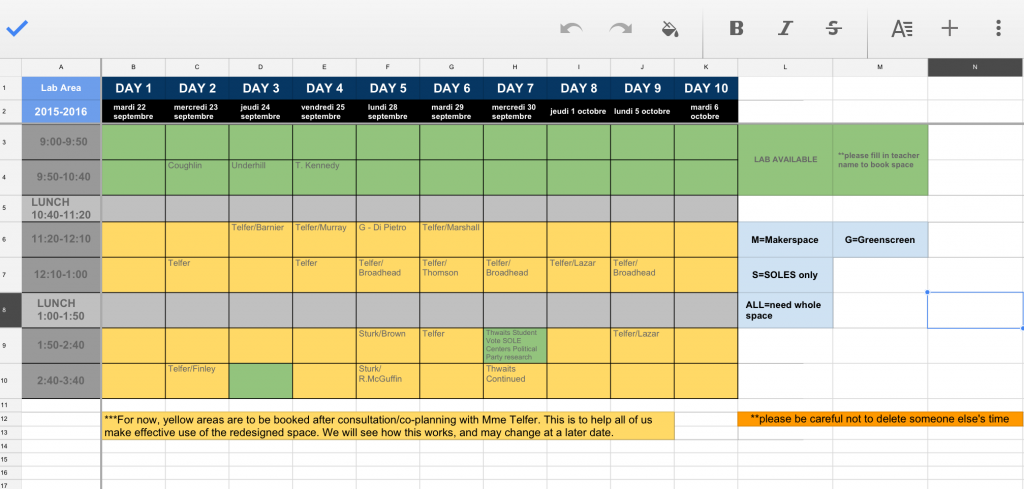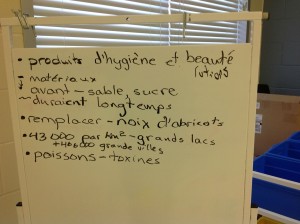We’re four weeks into a new school year with our redesigned space. As I’ve mentioned before, timetabling was our biggest stumbling block as we planned how we would go forward this year. Here’s how we decided to start things off:
Our staff is learning to use GAFE and began using Google Sheets as online signout last year. The picture above shows the current signout for our former computer lab space which now houses our Maker Space, some of our SOLEs and our Green screen. We divided the schedule into two types of sign outs. The green spaces are open for staff to book and use in whatever way they plan. Green = Go. Yellow spaces are to be booked after consultation or co-planning. Yellow = Caution.
We’re hoping that this will allow both staff and students an opportunity to become comfortable with the new layout and way of thinking.
I am currently working with our grade 5 classes. They are learning about the levels of government and are getting ready to choose a social or environmental issue and create a brochure. As a lead up to this project, we are working on how to work collaboratively and how to research. These skills could really take months, but in a few short mini-lessons the students are better prepared.
Step 1: Students visit to review how to access our databases. They do this through a Database Scavenger Hunt. Each group completes only one piece of paper, but each student has a specific role. (We’re still working on great French terms to define each role)
a. Mouse Master – student who logs in and is in charge of clicking, dragging and scrolling
b. Secretary – student who records all of the information **important to note that this students does not need to locate, or read info from screen, just writes it down.
c. Eyes and Ears – 1 or 2 students who read, explore, discover and tell mouse master and secretary what to do/write next
During one class, we stopped their work frequently during this activity to redirect not only volume level but also to remind students of their specific role. It was very difficult for some students not to assume all three roles and leave the other group members to do little or nothing.
After students completed the Database Scavenger Hunt we debriefed with the question “What did you find challenging about what we just did?” To begin with, the students spoke about which questions were the hardest to find answers for, which database was most difficult to navigate. These were really surface level answers and not touch upon what I was hoping to find, so we re-framed the question. “What did you find most challenging about how we worked today? What was difficult for your group while working at the SOLE stations?” These questions produced a different set of answers. Some students found it difficult to hold back as they are typically the take charge type. One group had tried to switch roles for each question on the hunt and decided it would have been easier if they had kept one role for the whole activity.
As the teacher, I noticed that students need to learn how to speak quietly when working in groups – no surprise here! They were also a bit uncomfortable with the idea of one sheet being enough. Many are used to each person completing the same sheet.
Step 2: One group was back today to focus on how to take jot notes and to do some beginning research exploration. While they are very good about picking out key sentences in articles, they still seem to write everything down, in complete sentence form, instead of just recording key points. We worked together to draw key terms and ideas from an article they had used in class. No full sentences here 🙂
Step 3: Early next week they will be choosing their research topic and we plan to have them complete the research as a group and then complete brochures individually. They aren’t quite ready to enter the wilds of Google searching to find their own information, so we will be using a combination of database searching and pre-selected website links to help them. Looking forward to seeing how that turns out.