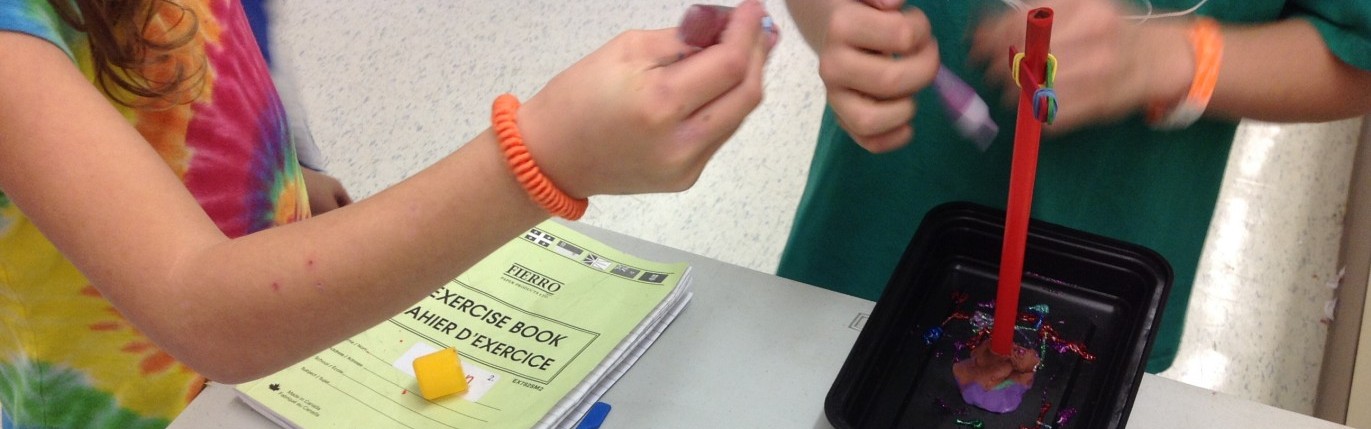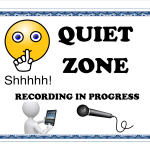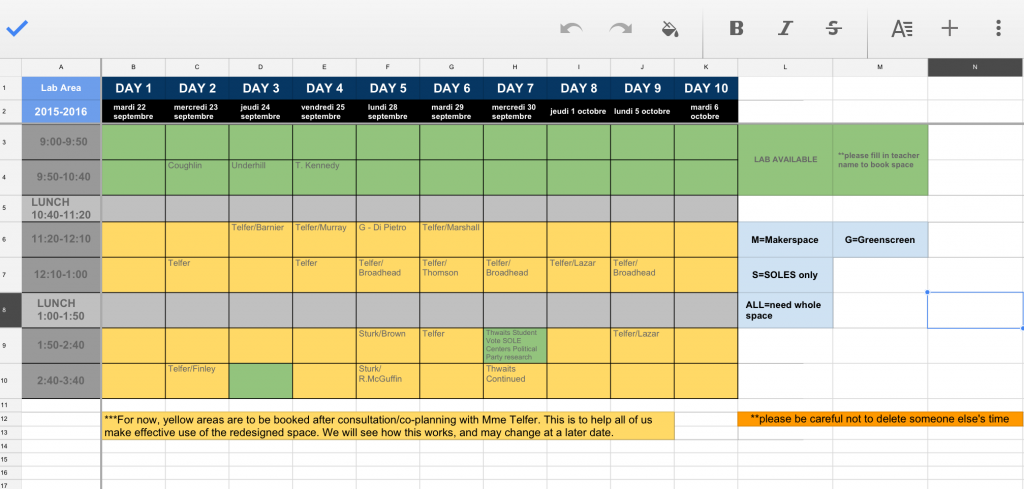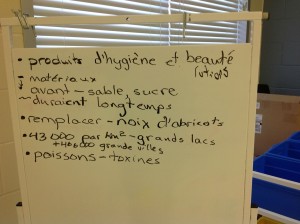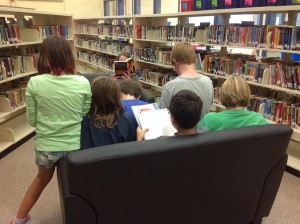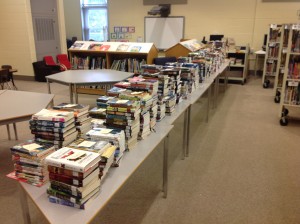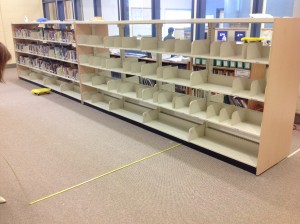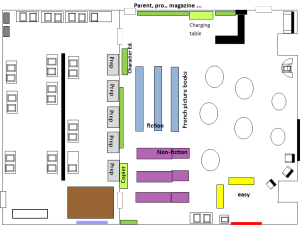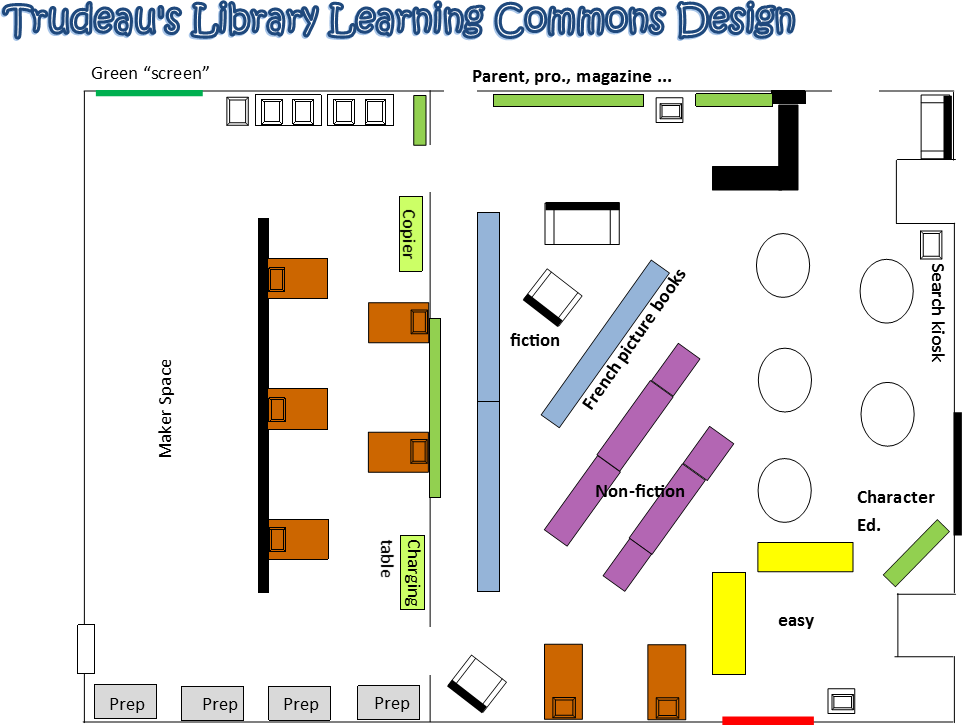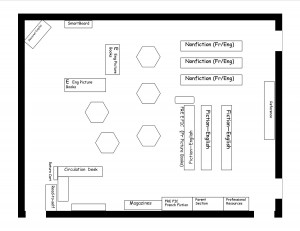It’s been too long since my last blog post. My apologies. June, as always, disappeared before I realized it had even started. I then spent my summer focused on being a mommy and wife and tried very hard to leave the school work behind (other than a ton of great reading, of course).
The last week of June, our traditional library and lab space underwent a physical transformation. Here are some of the before shots to help you remember what we were starting with:




Yep. That looks like a library and a computer lab for sure. Now for the transformation.
Step 1: Our wonderful, incredible, fantastic Learning Coordinator responsible for Libraries agreed to come and spend an afternoon with me moving the shelving in the library side of our space. The nonfiction section had shelving on wheels. No problem. The fiction? A different story. Three long banks of shelves that needed to be totally emptied before they could be moved.
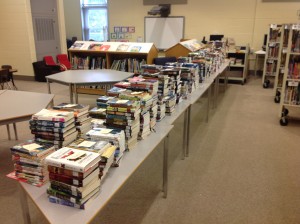
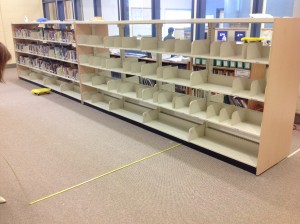
Section by section, the books were placed in piles on tables, labelled so they didn’t get out of order. Not a clean job at all. Books are super dusty. Oh, did I mention that emptying the shelves also meant taking out the shelves themselves! Way too heavy with them in.


Next we measured to make sure the shelves ended up in the right location and marked the floor with masking tape, which you can see in the picture above. Then we tried to move the shelves. Nope, not going to happen with just the two of us. Time to visit our wonderful custodians! They stepped right up and helped out with all of the heavy shelves. We even made use of scooter boards from the gym to make things a bit easier.

Shelves moved, floor vacuumed and most of the books put back. A busy afternoon, but very productive. The next morning I was able to put the remaining books on the shelves.
One of the most exciting things for me was the buzz created among the students as several came through the space and asked about what was happening. We posted a floor plan on the wall outside the library doors and these visitors became promoters of the new space with anyone who would listen to them.
Step 2: After a day of “normal” work, I moved on to moving around our computer lab. This time, I enlisted the help of our incredible, fabulous, couldn’t-live-without her, Instructional Coach (you may know her as @jen_aston) She arrived ready to work. We started by disconnecting all of the computers. Next, we enlisted the help of some students to relocate some of the machines. In our building of almost 800 students, there is certainly no such thing as an “extra” computer. Our intermediate teachers in the portables were very happy to receive one.
In advance of our work day, I had labelled all of the furniture with tape that indicated “stay”, “go” or the new location for an item. This made our job much easier. We piled all of the “go” furniture in a corner and then reconfigured the remaining pieces.




The result was fantastic! We could see our SOLE stations coming together, the new Makerspace was wide open and ready for possibilities and the extra furniture could wait until summer to be moved out. Just a few more last minute touches and it would be ready for September.
What happened next was my favourite part of this busy, and exhausting week.
On our final day of school before summer vacation, the one without students, I hosted a coffee break in our new Learning Commons. Staff were invited to come during a one-hour block for a tour and to have some coffee and treats. Now, I’m not sure about you, but if there is the offer of caffeinated beverages and free food, our staff seem to all be available.
Not accidentally, the coffee and treats were all the way back in the Makerspace so that staff had to walk through and see all of the changes that we had made. It became a 2 hour visit for most and I was thrilled to overhear the members of our Learning Commons Focus Group chatting with colleagues about the possibilities for the space. One even recorded a list of questions and ideas for me to take home and look at over the summer.
This transformation has become something owned by our staff and not just me. I am pleased to have such a great team for support and also to share my passion and hopes for this year.
Where’s the final product? Coming later this week. Just a couple more details to finish up before I post the final photos.
Updates:
1. In a previous post I mentioned that our space was limited due to teacher desks in the computer lab space. I’m happy to report that we were able to find them all different “homes” in our building and as a result we have more space to use.
2. Scheduling – this continues to be our biggest question/hurdle. School is just around the corner and we are ready to try some new things. I’m sure our first plan won’t be the perfect one and we have asked our staff to be ready to try a few versions of scheduling this fall. I’ll be sure to post about what we try and what we find most successful.
Any thoughts? I’d love to hear how others are doing with their own transformations.